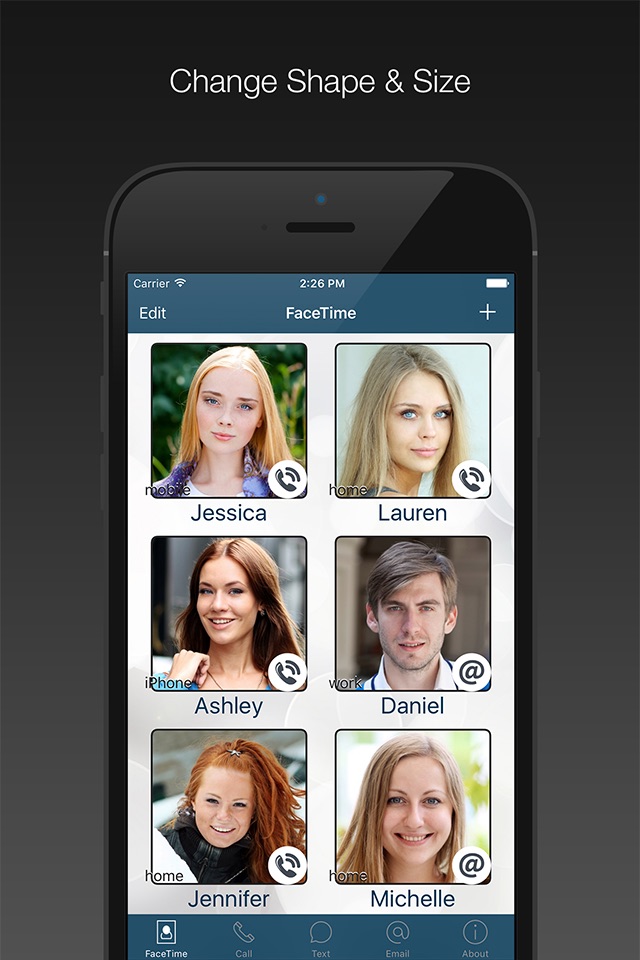FaceDial PRO Photo Dialer app for iPhone and iPad
Developer: TenTal
First release : 05 Aug 2015
App size: 15.33 Mb
**** FaceTime/Call/text/email your favorites contacts, with buttons showing their photo.
- See all your favorite contacts faces,
- FaceTime/Call/text/email them with a single touch.
- For FaceTime, you can select Video or Audio only call.
- Apple Watch complication to call your favorite contact with a tap directly from the watch face (clock).
*** This is the PRO version, no ads! ***
HOW IT WORKS:
--------------
- Click the "+" button and select a contact from your Address Book
- Select the contacts phone number or email address.
- Once the button is created, just tap it to FaceTime/call/text/email.
- Use the EDIT button and then tap a contact button to change name, phone/email and picture.
HOW TO CHANGE SIZE & SHAPE OF BUTTONS:
--------------------------------------
- Tap the EDIT button
- use the size buttons on top to make buttons smaller or larger.
- use the round/square selector on top to change buttons shape.
APPLE WATCH APP & COMPLICATION:
-------------------------------
- The Apple Watch app will show your first favorite button with a phone number. Just tap it to call.
- Add the FaceDial complication to your WatchFace and tap it to call your favorite contact.
ABOUT FACETIME:
---------------
FaceTime is an Apple technology and FaceDial is not related or affiliated in any way to FaceTime.
WARNING:
-------------
FaceDial uses the built-in Phone, Text Message (SMS), Email and FaceTime. Using them might incur a cost depending on your operator contract.
FEATURES:
---------
- Written for iOS 9+ and Apple Watch
- Supports all devices in all orientations.
- Supports iPad Multitasking
- Apple Watch app & complication to call your first favorite contact.
Latest reviews of FaceDial PRO Photo Dialer app for iPhone and iPad
Nice app! More convenient than the built-in...
Did not work on iPad